pia
Maintainer: open-mmlab

88
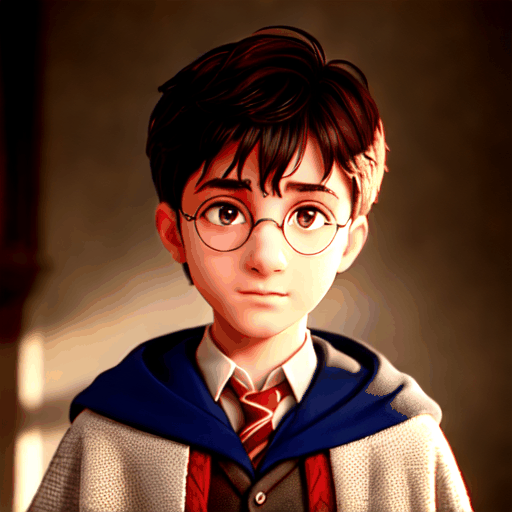
| Property | Value |
|---|---|
| Run this model | Run on Replicate |
| API spec | View on Replicate |
| Github link | View on Github |
| Paper link | View on Arxiv |
Create account to get full access
Model overview
pia is a Personalized Image Animator developed by the open-mmlab team. It is a versatile AI model that can transform static images into dynamic animations, allowing users to create captivating visual content. Similar models like i2vgen-xl, gfpgan, instructir, pytorch-animegan, and real-esrgan offer related capabilities in the realm of image and video generation and enhancement.
Model inputs and outputs
The pia model takes in a variety of inputs, including an image, a prompt, and several configuration parameters that allow users to customize the animation. The output is a dynamic animation that brings the input image to life, capturing the essence of the provided prompt.
Inputs
- Image: The input image that will be animated
- Prompt: A text description that guides the animation process
- Seed: A random seed value to control the animation
- Style: The desired artistic style for the animation, such as "3d_cartoon"
- Max Size: The maximum size of the output animation
- Motion Scale: A parameter that controls the amount of motion in the animation
- Guidance Scale: A parameter that adjusts the influence of the prompt on the animation
- Sampling Steps: The number of steps in the animation generation process
- Negative Prompt: A text description of elements to exclude from the animation
- Animation Length: The duration of the output animation
- Ip Adapter Scale: A parameter that adjusts the classifier-free guidance
Outputs
- Animated Image: The final output, a dynamic animation that brings the input image to life
Capabilities
The pia model can transform a wide range of static images into captivating animations, allowing users to bring their visual ideas to life. It can handle different artistic styles, adjust the amount of motion, and even incorporate prompts to guide the animation process. The model's versatility makes it a powerful tool for creating engaging content for various applications, from social media to video production.
What can I use it for?
The pia model can be used to create a variety of animated content, from short social media clips to longer video productions. Users can experiment with different input images, prompts, and configuration parameters to produce unique and visually striking animations. The model's capabilities can be particularly useful for content creators, animators, and anyone looking to add dynamic elements to their visual projects. By leveraging the pia model, users can unlock new creative possibilities and bring their ideas to life in a more engaging and immersive way.
Things to try
One interesting aspect of the pia model is its ability to handle a wide range of input images, from realistic photographs to more abstract or stylized artworks. Users can experiment with different input images and prompts to see how the model responds, creating unexpected and often delightful animations. Additionally, adjusting the various configuration parameters, such as the Motion Scale or Guidance Scale, can lead to vastly different animation styles and outcomes, allowing users to fine-tune the output to their specific preferences.
This summary was produced with help from an AI and may contain inaccuracies - check out the links to read the original source documents!
Related Models

i2vgen-xl

110
The i2vgen-xl is a high-quality image-to-video synthesis model developed by ali-vilab. It uses a cascaded diffusion approach to generate realistic videos from input images. This model builds upon similar diffusion-based methods like consisti2v, which focuses on enhancing visual consistency for image-to-video generation. The i2vgen-xl model aims to push the boundaries of quality and realism in this task. Model inputs and outputs The i2vgen-xl model takes in an input image, a text prompt describing the image, and various parameters to control the video generation process. The output is a video file that depicts the input image in motion. Inputs Image**: The input image to be used as the basis for the video generation. Prompt**: A text description of the input image, which helps guide the model in generating relevant and coherent video content. Seed**: A random seed value that can be used to control the stochasticity of the video generation process. Max Frames**: The maximum number of frames to include in the output video. Guidance Scale**: A parameter that controls the balance between the input image and the text prompt in the generation process. Num Inference Steps**: The number of denoising steps used during the video generation. Outputs Video**: The generated video file, which depicts the input image in motion and aligns with the provided text prompt. Capabilities The i2vgen-xl model is capable of generating high-quality, coherent videos from input images. It can capture the essence of the image and transform it into a dynamic, realistic-looking video. The model is particularly effective at generating videos that align with the provided text prompt, ensuring the output is relevant and meaningful. What can I use it for? The i2vgen-xl model can be used for a variety of applications that require generating video content from static images. This could include: Visual storytelling**: Creating short video clips that bring still images to life and convey a narrative or emotional impact. Product visualization**: Generating videos to showcase products or services, allowing potential customers to see them in action. Educational content**: Transforming instructional images or diagrams into animated videos to aid learning and understanding. Social media content**: Creating engaging, dynamic video content for platforms like Instagram, TikTok, or YouTube. Things to try One interesting aspect of the i2vgen-xl model is its ability to generate videos that capture the essence of the input image, while also exploring visual elements not present in the original. By carefully adjusting the guidance scale and number of inference steps, users can experiment with how much the generated video deviates from the source image, potentially leading to unexpected and captivating results.
Updated Invalid Date

animeganv3

2
AnimeGANv3 is a novel double-tail generative adversarial network developed by researcher Asher Chan for fast photo animation. It builds upon previous iterations of the AnimeGAN model, which aims to transform regular photos into anime-style art. Unlike AnimeGANv2, AnimeGANv3 introduces a more efficient architecture that can generate anime-style images at a faster rate. The model has been trained on various anime art styles, including the distinctive styles of directors Hayao Miyazaki and Makoto Shinkai. Model inputs and outputs AnimeGANv3 takes a regular photo as input and outputs an anime-style version of that photo. The model supports a variety of anime art styles, which can be selected as input parameters. In addition to photo-to-anime conversion, the model can also be used to animate videos, transforming regular footage into anime-style animations. Inputs image**: The input photo or video frame to be converted to an anime style. style**: The desired anime art style, such as Hayao, Shinkai, Arcane, or Disney. Outputs Output image/video**: The input photo or video transformed into the selected anime art style. Capabilities AnimeGANv3 can produce high-quality, anime-style renderings of photos and videos with impressive speed and efficiency. The model's ability to capture the distinct visual characteristics of various anime styles, such as Hayao Miyazaki's iconic watercolor aesthetic or Makoto Shinkai's vibrant, detailed landscapes, sets it apart from previous iterations of the AnimeGAN model. What can I use it for? AnimeGANv3 can be a powerful tool for artists, animators, and content creators looking to quickly and easily transform their work into anime-inspired art. The model's versatility allows it to be applied to a wide range of projects, from personal photo edits to professional-grade animated videos. Additionally, the model's ability to convert photos and videos into different anime styles can be useful for filmmakers, game developers, and other creatives seeking to create unique, anime-influenced content. Things to try One exciting aspect of AnimeGANv3 is its ability to animate videos, transforming regular footage into stylized, anime-inspired animations. Users can experiment with different input videos and art styles to create unique, eye-catching results. Additionally, the model's wide range of supported styles, from the classic Hayao and Shinkai looks to more contemporary styles like Arcane and Disney, allows for a diverse array of creative possibilities.
Updated Invalid Date
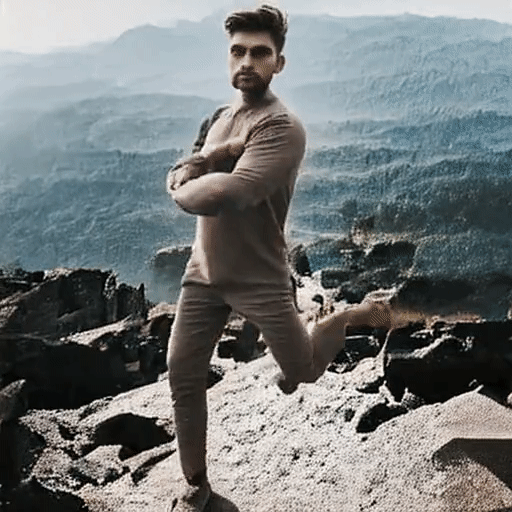
magic-animate-openpose

8
The magic-animate-openpose model is an implementation of the magic-animate model that uses OpenPose input instead of DensePose. Developed by Luca Taco, this model allows you to animate human figures in images using an input video. It is similar to other models like vid2openpose, vid2densepose, and the original magic-animate model. Model inputs and outputs The magic-animate-openpose model takes in an image and a video as inputs. The image is the base image that will be animated, and the video provides the motion information to drive the animation. The model outputs an animated version of the input image. Inputs Image**: The input image to be animated Video**: The motion video that will drive the animation Outputs Animated Image**: The input image with the motion from the video applied to it Capabilities The magic-animate-openpose model can take an image of a human figure and animate it using the motion from an input video. This allows you to create dynamic, animated versions of static images. The model uses OpenPose to extract the pose information from the input video, which it then applies to the target image. What can I use it for? You can use the magic-animate-openpose model to create fun and engaging animated content. This could be useful for social media, video production, or even creative projects. By combining a static image with motion from a video, you can bring characters and figures to life in new and interesting ways. Things to try One interesting thing to try with the magic-animate-openpose model is to use it in combination with other models like real-esrgan-video to upscale and enhance the quality of the animated output. You could also experiment with using different types of input videos to see how the animation is affected, or try animating various types of figures beyond just humans.
Updated Invalid Date

sdxl-lightning-4step

414.6K
sdxl-lightning-4step is a fast text-to-image model developed by ByteDance that can generate high-quality images in just 4 steps. It is similar to other fast diffusion models like AnimateDiff-Lightning and Instant-ID MultiControlNet, which also aim to speed up the image generation process. Unlike the original Stable Diffusion model, these fast models sacrifice some flexibility and control to achieve faster generation times. Model inputs and outputs The sdxl-lightning-4step model takes in a text prompt and various parameters to control the output image, such as the width, height, number of images, and guidance scale. The model can output up to 4 images at a time, with a recommended image size of 1024x1024 or 1280x1280 pixels. Inputs Prompt**: The text prompt describing the desired image Negative prompt**: A prompt that describes what the model should not generate Width**: The width of the output image Height**: The height of the output image Num outputs**: The number of images to generate (up to 4) Scheduler**: The algorithm used to sample the latent space Guidance scale**: The scale for classifier-free guidance, which controls the trade-off between fidelity to the prompt and sample diversity Num inference steps**: The number of denoising steps, with 4 recommended for best results Seed**: A random seed to control the output image Outputs Image(s)**: One or more images generated based on the input prompt and parameters Capabilities The sdxl-lightning-4step model is capable of generating a wide variety of images based on text prompts, from realistic scenes to imaginative and creative compositions. The model's 4-step generation process allows it to produce high-quality results quickly, making it suitable for applications that require fast image generation. What can I use it for? The sdxl-lightning-4step model could be useful for applications that need to generate images in real-time, such as video game asset generation, interactive storytelling, or augmented reality experiences. Businesses could also use the model to quickly generate product visualization, marketing imagery, or custom artwork based on client prompts. Creatives may find the model helpful for ideation, concept development, or rapid prototyping. Things to try One interesting thing to try with the sdxl-lightning-4step model is to experiment with the guidance scale parameter. By adjusting the guidance scale, you can control the balance between fidelity to the prompt and diversity of the output. Lower guidance scales may result in more unexpected and imaginative images, while higher scales will produce outputs that are closer to the specified prompt.
Updated Invalid Date