sdxl-civit-lora
Maintainer: anotherjesse

9
🔎
| Property | Value |
|---|---|
| Run this model | Run on Replicate |
| API spec | View on Replicate |
| Github link | No Github link provided |
| Paper link | No paper link provided |
Create account to get full access
Model overview
The sdxl-civit-lora model is a text-to-image generative AI model that builds upon the SDXL (Stable Diffusion XL) architecture, incorporating the CIVIT (Conditional Image-to-Video Translation) technique to enable inpainting and refiner capabilities. This model was created by anotherjesse, who has also developed similar models like llava-lies and sdxl-recur.
Model inputs and outputs
The sdxl-civit-lora model accepts a variety of inputs, including an image, a prompt, and optional parameters like a mask, seed, and refiner. It can generate one or more output images based on the provided inputs.
Inputs
- Prompt: The text prompt that describes the desired image.
- Negative Prompt: Allows you to specify unwanted elements in the generated image.
- Image: An existing image that can be used as a starting point for img2img or inpaint modes.
- Mask: A URI that specifies a mask for the inpaint mode, where black areas will be preserved and white areas will be inpainted.
- Seed: A random seed value to control the image generation process.
- Width/Height: The desired dimensions of the output image.
- Num Outputs: The number of images to generate.
- Scheduler: The algorithm used for the image denoising process.
- Guidance Scale: A scale factor that controls the influence of the text prompt on the generated image.
- Num Inference Steps: The number of denoising steps to perform during image generation.
Outputs
- Images: One or more generated images in the form of URIs.
Capabilities
The sdxl-civit-lora model is capable of generating high-quality, visually striking images from text prompts. It can also perform image-to-image tasks like inpainting, where the model can fill in missing or damaged areas of an image based on the provided prompt and mask.
What can I use it for?
The sdxl-civit-lora model can be used for a variety of creative and practical applications, such as generating concept art, product visualizations, or even illustrations for stories and articles. The inpainting capabilities can be particularly useful for tasks like photo restoration or object removal. Additionally, the model can be fine-tuned or combined with other techniques to create specialized image generation tools.
Things to try
One interesting aspect of the sdxl-civit-lora model is its ability to incorporate LoRA (Low-Rank Adaptation) weights, which can be used to fine-tune the model for specific tasks or styles. Experimenting with different LoRA weights and the lora_scale parameter can lead to unique and unexpected results.
This summary was produced with help from an AI and may contain inaccuracies - check out the links to read the original source documents!
Related Models
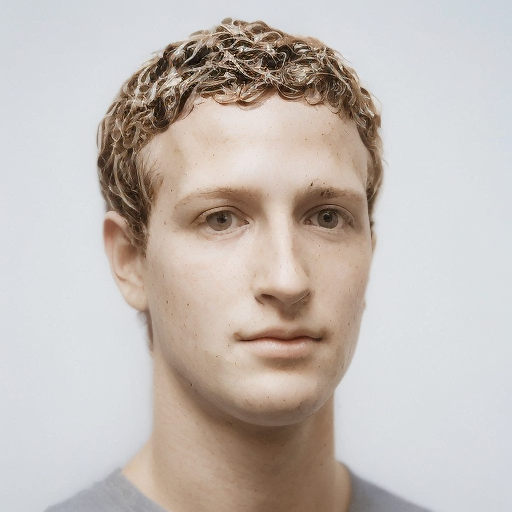
llava-lies

2
llava-lies is a model developed by Replicate AI contributor anotherjesse. It is related to the LLaVA (Large Language and Vision Assistant) family of models, which are large language and vision models aimed at achieving GPT-4-level capabilities. The llava-lies model specifically focuses on injecting randomness into generated images. Model inputs and outputs The llava-lies model takes in the following inputs: Inputs Image**: The input image to generate from Prompt**: The prompt to use for text generation Image Seed**: The seed to use for image generation Temperature**: Adjusts the randomness of the outputs, with higher values resulting in more random generation Max Tokens**: The maximum number of tokens to generate The output of the model is an array of generated text. Capabilities The llava-lies model is capable of generating text based on a given prompt and input image, with the ability to control the randomness of the output through the temperature parameter. This could be useful for tasks like creative writing, image captioning, or generating descriptive text to accompany images. What can I use it for? The llava-lies model could be used in a variety of applications that require generating text based on visual inputs, such as: Automated image captioning for social media or e-commerce Generating creative story ideas or plot points based on visual prompts Enhancing product descriptions with visually-inspired text Exploring the creative potential of combining language and vision models Things to try One interesting aspect of the llava-lies model is its ability to inject randomness into the image generation process. This could be used to explore the boundaries of creative expression, generating a diverse range of interpretations or ideas based on a single visual prompt. Experimenting with different temperature settings and image seeds could yield unexpected and thought-provoking results.
Updated Invalid Date

sdxl-recur

1
The sdxl-recur model is an exploration of image-to-image zooming and recursive generation of images, built on top of the SDXL model. This model allows for the generation of images through a process of progressive zooming and refinement, starting from an initial image or prompt. It is similar to other SDXL-based models like image-merge-sdxl, sdxl-custom-model, masactrl-sdxl, and sdxl, all of which build upon the core SDXL architecture. Model inputs and outputs The sdxl-recur model accepts a variety of inputs, including a prompt, an optional starting image, zoom factor, number of steps, and number of frames. The model then generates a series of images that progressively zoom in on the initial prompt or image. The outputs are an array of generated image URLs. Inputs Prompt**: The input text prompt that describes the desired image. Image**: An optional starting image that the model can use as a reference. Zoom**: The zoom factor to apply to the image during the recursive generation process. Steps**: The number of denoising steps to perform per image. Frames**: The number of frames to generate in the recursive process. Width/Height**: The desired width and height of the output images. Scheduler**: The scheduler algorithm to use for the diffusion process. Guidance Scale**: The scale for classifier-free guidance, which controls the balance between the prompt and the model's own generation. Prompt Strength**: The strength of the input prompt when using image-to-image or inpainting. Outputs The model generates an array of image URLs representing the recursively zoomed and refined images. Capabilities The sdxl-recur model is capable of generating images based on a text prompt, or starting from an existing image and recursively zooming and refining the output. This allows for the exploration of increasingly detailed and complex visual concepts, starting from a high-level prompt or initial image. What can I use it for? The sdxl-recur model could be useful for a variety of creative and artistic applications, such as generating concept art, visual storytelling, or exploring abstract and surreal imagery. The recursive zooming and refinement process could also be applied to tasks like product visualization, architectural design, or scientific visualization, where the ability to generate increasingly detailed and focused images could be valuable. Things to try One interesting aspect of the sdxl-recur model is the ability to start with an existing image and recursively zoom in, generating increasingly detailed and refined versions of the original. This could be useful for tasks like image enhancement, object detection, or content-aware image editing. Additionally, experimenting with different prompts, zoom factors, and other input parameters could lead to the discovery of unexpected and unique visual outputs.
Updated Invalid Date

sdv2-preview

28
sdv2-preview is a preview of Stable Diffusion 2.0, a latent diffusion model capable of generating photorealistic images from text prompts. It was created by anotherjesse and builds upon the original Stable Diffusion model. The sdv2-preview model uses a downsampling-factor 8 autoencoder with an 865M UNet and OpenCLIP ViT-H/14 text encoder, producing 768x768 px outputs. It is trained from scratch and can be sampled with higher guidance scales than the original Stable Diffusion. Model inputs and outputs The sdv2-preview model takes a text prompt as input and generates one or more corresponding images as output. The text prompt can describe any scene, object, or concept, and the model will attempt to create a photorealistic visualization of it. Inputs Prompt**: A text description of the desired image content. Seed**: An optional random seed to control the stochastic generation process. Width/Height**: The desired dimensions of the output image, up to 1024x768 or 768x1024. Num Outputs**: The number of images to generate (up to 10). Guidance Scale**: A value that controls the trade-off between fidelity to the prompt and creativity in the generation process. Num Inference Steps**: The number of denoising steps used in the diffusion process. Outputs Images**: One or more photorealistic images corresponding to the input prompt. Capabilities The sdv2-preview model is capable of generating a wide variety of photorealistic images from text prompts, including landscapes, portraits, abstract concepts, and fantastical scenes. It has been trained on a large, diverse dataset and can handle complex prompts with multiple elements. What can I use it for? The sdv2-preview model can be used for a variety of creative and practical applications, such as: Generating concept art or illustrations for creative projects. Prototyping product designs or visualizing ideas. Creating unique and personalized images for marketing or social media. Exploring creative prompts and ideas without the need for traditional artistic skills. Things to try Some interesting things to try with the sdv2-preview model include: Experimenting with different types of prompts, from the specific to the abstract. Combining the model with other tools, such as image editing software or 3D modeling tools, to create more complex and integrated visuals. Exploring the model's capabilities for specific use cases, such as product design, character creation, or scientific visualization. Comparing the output of sdv2-preview to similar models, such as the original Stable Diffusion or the Stable Diffusion 2-1-unclip model, to understand the model's unique strengths and characteristics.
Updated Invalid Date

multi-control

60
The multi-control model is an AI system that builds upon the Diffusers ControlNet, a powerful tool for generating images with fine-grained control. Developed by the maintainer anotherjesse, this model incorporates various ControlNet modules, allowing users to leverage multiple control inputs for their image generation tasks. The multi-control model is similar to other ControlNet-based models like img2paint_controlnet, qr_code_controlnet, and multi-controlnet-x-consistency-decoder-x-realestic-vision-v5, which also explore the versatility of ControlNet technology. Model inputs and outputs The multi-control model accepts a wide range of inputs, including prompts, control images, and various settings to fine-tune the generation process. Users can provide control images for different ControlNet modules, such as Canny, Depth, Normal, and more. The model then generates one or more output images based on the provided inputs. Inputs Prompt**: The text prompt that describes the desired image. Control Images**: A set of control images that provide guidance to the model, such as Canny, Depth, Normal, and others. Guidance Scale**: A parameter that controls the strength of the guidance from the control images. Number of Outputs**: The number of images to generate. Seed**: A seed value for the random number generator, allowing for reproducible results. Scheduler**: The algorithm used for the denoising diffusion process. Disable Safety Check**: An option to disable the safety check, which can be useful for advanced users but should be used with caution. Outputs Generated Images**: The output images generated by the model based on the provided inputs. Capabilities The multi-control model excels at generating visually striking and detailed images by leveraging multiple control inputs. It can be particularly useful for tasks that require precise control over the image generation process, such as product visualizations, architectural designs, or even scientific visualizations. The model's ability to combine various ControlNet modules allows users to fine-tune the generated images to their specific needs, making it a versatile tool for a wide range of applications. What can I use it for? The multi-control model can be used for a variety of applications, such as: Product Visualization**: Generate high-quality images of products with precise control over the details, lighting, and composition. Architectural Design**: Create realistic renderings of buildings, structures, or interior spaces with the help of control inputs like depth, normal maps, and segmentation. Scientific Visualization**: Visualize complex data or simulations with the ability to incorporate control inputs like edges, depth, and surface normals. Art and Design**: Explore creative image generation by combining multiple control inputs to achieve unique and visually striking results. Things to try One interesting aspect of the multi-control model is its ability to handle multiple control inputs simultaneously. Users can experiment with different combinations of control images, such as using Canny edge detection for outlining the structure, Depth for adding volume and perspective, and Normal maps for capturing surface details. This level of fine-tuning can lead to highly customized and compelling image outputs, making the multi-control model a valuable tool for a wide range of creative and technical applications.
Updated Invalid Date