sdxl-recur
Maintainer: anotherjesse

1

| Property | Value |
|---|---|
| Run this model | Run on Replicate |
| API spec | View on Replicate |
| Github link | View on Github |
| Paper link | No paper link provided |
Create account to get full access
Model overview
The sdxl-recur model is an exploration of image-to-image zooming and recursive generation of images, built on top of the SDXL model. This model allows for the generation of images through a process of progressive zooming and refinement, starting from an initial image or prompt. It is similar to other SDXL-based models like image-merge-sdxl, sdxl-custom-model, masactrl-sdxl, and sdxl, all of which build upon the core SDXL architecture.
Model inputs and outputs
The sdxl-recur model accepts a variety of inputs, including a prompt, an optional starting image, zoom factor, number of steps, and number of frames. The model then generates a series of images that progressively zoom in on the initial prompt or image. The outputs are an array of generated image URLs.
Inputs
- Prompt: The input text prompt that describes the desired image.
- Image: An optional starting image that the model can use as a reference.
- Zoom: The zoom factor to apply to the image during the recursive generation process.
- Steps: The number of denoising steps to perform per image.
- Frames: The number of frames to generate in the recursive process.
- Width/Height: The desired width and height of the output images.
- Scheduler: The scheduler algorithm to use for the diffusion process.
- Guidance Scale: The scale for classifier-free guidance, which controls the balance between the prompt and the model's own generation.
- Prompt Strength: The strength of the input prompt when using image-to-image or inpainting.
Outputs
- The model generates an array of image URLs representing the recursively zoomed and refined images.
Capabilities
The sdxl-recur model is capable of generating images based on a text prompt, or starting from an existing image and recursively zooming and refining the output. This allows for the exploration of increasingly detailed and complex visual concepts, starting from a high-level prompt or initial image.
What can I use it for?
The sdxl-recur model could be useful for a variety of creative and artistic applications, such as generating concept art, visual storytelling, or exploring abstract and surreal imagery. The recursive zooming and refinement process could also be applied to tasks like product visualization, architectural design, or scientific visualization, where the ability to generate increasingly detailed and focused images could be valuable.
Things to try
One interesting aspect of the sdxl-recur model is the ability to start with an existing image and recursively zoom in, generating increasingly detailed and refined versions of the original. This could be useful for tasks like image enhancement, object detection, or content-aware image editing. Additionally, experimenting with different prompts, zoom factors, and other input parameters could lead to the discovery of unexpected and unique visual outputs.
This summary was produced with help from an AI and may contain inaccuracies - check out the links to read the original source documents!
Related Models

sdxl-lightning-4step

412.2K
sdxl-lightning-4step is a fast text-to-image model developed by ByteDance that can generate high-quality images in just 4 steps. It is similar to other fast diffusion models like AnimateDiff-Lightning and Instant-ID MultiControlNet, which also aim to speed up the image generation process. Unlike the original Stable Diffusion model, these fast models sacrifice some flexibility and control to achieve faster generation times. Model inputs and outputs The sdxl-lightning-4step model takes in a text prompt and various parameters to control the output image, such as the width, height, number of images, and guidance scale. The model can output up to 4 images at a time, with a recommended image size of 1024x1024 or 1280x1280 pixels. Inputs Prompt**: The text prompt describing the desired image Negative prompt**: A prompt that describes what the model should not generate Width**: The width of the output image Height**: The height of the output image Num outputs**: The number of images to generate (up to 4) Scheduler**: The algorithm used to sample the latent space Guidance scale**: The scale for classifier-free guidance, which controls the trade-off between fidelity to the prompt and sample diversity Num inference steps**: The number of denoising steps, with 4 recommended for best results Seed**: A random seed to control the output image Outputs Image(s)**: One or more images generated based on the input prompt and parameters Capabilities The sdxl-lightning-4step model is capable of generating a wide variety of images based on text prompts, from realistic scenes to imaginative and creative compositions. The model's 4-step generation process allows it to produce high-quality results quickly, making it suitable for applications that require fast image generation. What can I use it for? The sdxl-lightning-4step model could be useful for applications that need to generate images in real-time, such as video game asset generation, interactive storytelling, or augmented reality experiences. Businesses could also use the model to quickly generate product visualization, marketing imagery, or custom artwork based on client prompts. Creatives may find the model helpful for ideation, concept development, or rapid prototyping. Things to try One interesting thing to try with the sdxl-lightning-4step model is to experiment with the guidance scale parameter. By adjusting the guidance scale, you can control the balance between fidelity to the prompt and diversity of the output. Lower guidance scales may result in more unexpected and imaginative images, while higher scales will produce outputs that are closer to the specified prompt.
Updated Invalid Date

sdv2-preview

28
sdv2-preview is a preview of Stable Diffusion 2.0, a latent diffusion model capable of generating photorealistic images from text prompts. It was created by anotherjesse and builds upon the original Stable Diffusion model. The sdv2-preview model uses a downsampling-factor 8 autoencoder with an 865M UNet and OpenCLIP ViT-H/14 text encoder, producing 768x768 px outputs. It is trained from scratch and can be sampled with higher guidance scales than the original Stable Diffusion. Model inputs and outputs The sdv2-preview model takes a text prompt as input and generates one or more corresponding images as output. The text prompt can describe any scene, object, or concept, and the model will attempt to create a photorealistic visualization of it. Inputs Prompt**: A text description of the desired image content. Seed**: An optional random seed to control the stochastic generation process. Width/Height**: The desired dimensions of the output image, up to 1024x768 or 768x1024. Num Outputs**: The number of images to generate (up to 10). Guidance Scale**: A value that controls the trade-off between fidelity to the prompt and creativity in the generation process. Num Inference Steps**: The number of denoising steps used in the diffusion process. Outputs Images**: One or more photorealistic images corresponding to the input prompt. Capabilities The sdv2-preview model is capable of generating a wide variety of photorealistic images from text prompts, including landscapes, portraits, abstract concepts, and fantastical scenes. It has been trained on a large, diverse dataset and can handle complex prompts with multiple elements. What can I use it for? The sdv2-preview model can be used for a variety of creative and practical applications, such as: Generating concept art or illustrations for creative projects. Prototyping product designs or visualizing ideas. Creating unique and personalized images for marketing or social media. Exploring creative prompts and ideas without the need for traditional artistic skills. Things to try Some interesting things to try with the sdv2-preview model include: Experimenting with different types of prompts, from the specific to the abstract. Combining the model with other tools, such as image editing software or 3D modeling tools, to create more complex and integrated visuals. Exploring the model's capabilities for specific use cases, such as product design, character creation, or scientific visualization. Comparing the output of sdv2-preview to similar models, such as the original Stable Diffusion or the Stable Diffusion 2-1-unclip model, to understand the model's unique strengths and characteristics.
Updated Invalid Date

sdxl-custom-model

1
sdxl-custom-model is a variant of the SDXL (Stable Diffusion XL) text-to-image AI model, developed by alexgenovese. This model includes enhancements such as Callback Adjust, which can provide additional customization and refinement capabilities compared to the original SDXL model. While the core functionality remains similar to SDXL, the custom modifications may offer unique advantages for certain use cases. Model inputs and outputs sdxl-custom-model is a text-to-image generation model, taking in a textual prompt and producing a corresponding image. The model's inputs and outputs are as follows: Inputs Prompt**: The textual description of the desired image to be generated. Seed Number**: A numerical seed value that can be used to control the randomness of the generated image. Negative Prompt**: A textual prompt specifying elements that should not be included in the generated image. Num Inference Steps**: The number of steps to be used in the image generation process. Guidance Scale**: The strength of the guidance signal used to steer the image generation towards the desired prompt. Denoising**: The strength of the denoising process applied to the generated image. Refiner**: A boolean flag to activate the Refiner module, which can potentially enhance the generated image. Lora URL**: A link to a LORA (Low-Rank Adaptation) model that can be used to further fine-tune the generation process. Outputs Generated Image**: The output of the model is a URI (Uniform Resource Identifier) that points to the generated image. Capabilities sdxl-custom-model can generate a wide variety of images based on textual prompts, similar to the capabilities of the original SDXL model. The custom enhancements, such as Callback Adjust, may provide additional control and refinement over the generated images, potentially allowing for more precise and tailored outputs. What can I use it for? sdxl-custom-model can be used for various creative and practical applications, such as: Generating concept art, illustrations, or visual assets for creative projects. Producing images for use in marketing, advertising, or social media content. Experimenting with different prompts and settings to explore the model's capabilities and find unique visual styles. Things to try When working with sdxl-custom-model, you can experiment with different combinations of input parameters, such as adjusting the Guidance Scale, Denoising, and Refiner settings, to see how they impact the generated images. Additionally, leveraging the provided LORA URL can open up opportunities for further fine-tuning and customization of the model's capabilities.
Updated Invalid Date
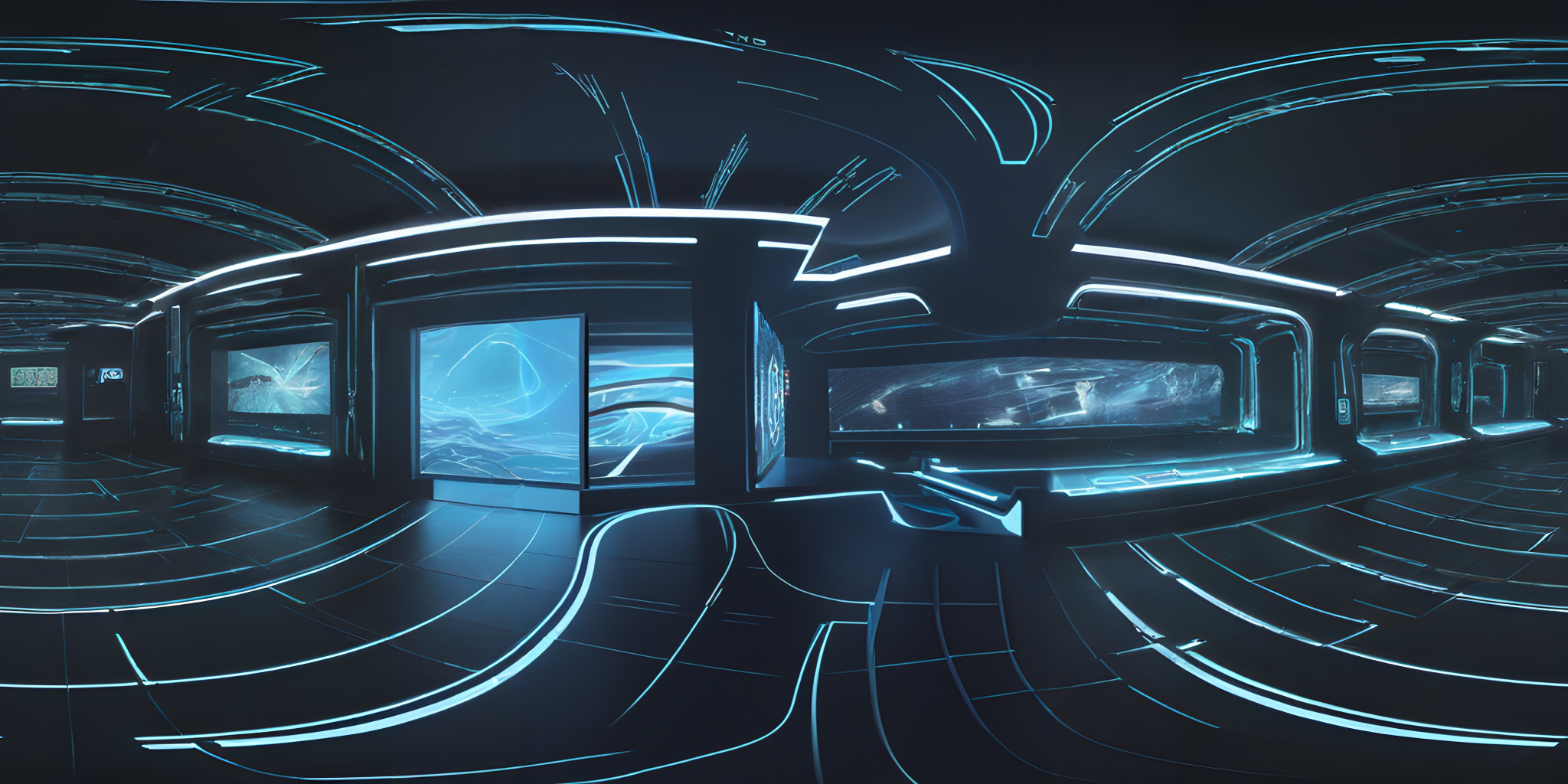
sdxl-panoramic

6
The sdxl-panoramic is a custom AI model developed by Replicate that generates seamless 360-degree panoramic images. It builds upon Replicate's previous work on the sdxl, sdxl-inpainting, and sdxl-niji-se models, incorporating techniques like GFPGAN upscaling and image inpainting to create a high-quality, panoramic output. Model inputs and outputs The sdxl-panoramic model takes a text prompt as its input, and generates a 360-degree panoramic image as output. The input prompt can describe the desired scene or content, and the model will generate an image that matches the prompt. Inputs Prompt**: A text description of the desired panoramic image. Seed**: An optional integer value to control the random number generator and produce consistent outputs. Outputs Image**: A seamless 360-degree panoramic image, generated based on the input prompt. Capabilities The sdxl-panoramic model is capable of generating a wide variety of panoramic scenes, from futuristic cityscapes to fantastical landscapes. It can handle complex prompts and produce highly detailed, immersive images. The model's ability to seamlessly stitch together the panoramic output is a key feature that sets it apart from other text-to-image models. What can I use it for? The sdxl-panoramic model could be used to create visually stunning backgrounds or environments for various applications, such as virtual reality experiences, video game environments, or architectural visualizations. Its panoramic output could also be used in marketing, advertising, or social media content to capture a sense of scale and immersion. Things to try Try experimenting with different prompts that describe expansive, panoramic scenes, such as "a sprawling cyberpunk city at night" or "a lush, alien world with towering mountains and flowing rivers." The model's ability to handle complex, detailed prompts and produce cohesive, 360-degree images is a key strength to explore.
Updated Invalid Date