audiosr-long-audio
Maintainer: sakemin

1
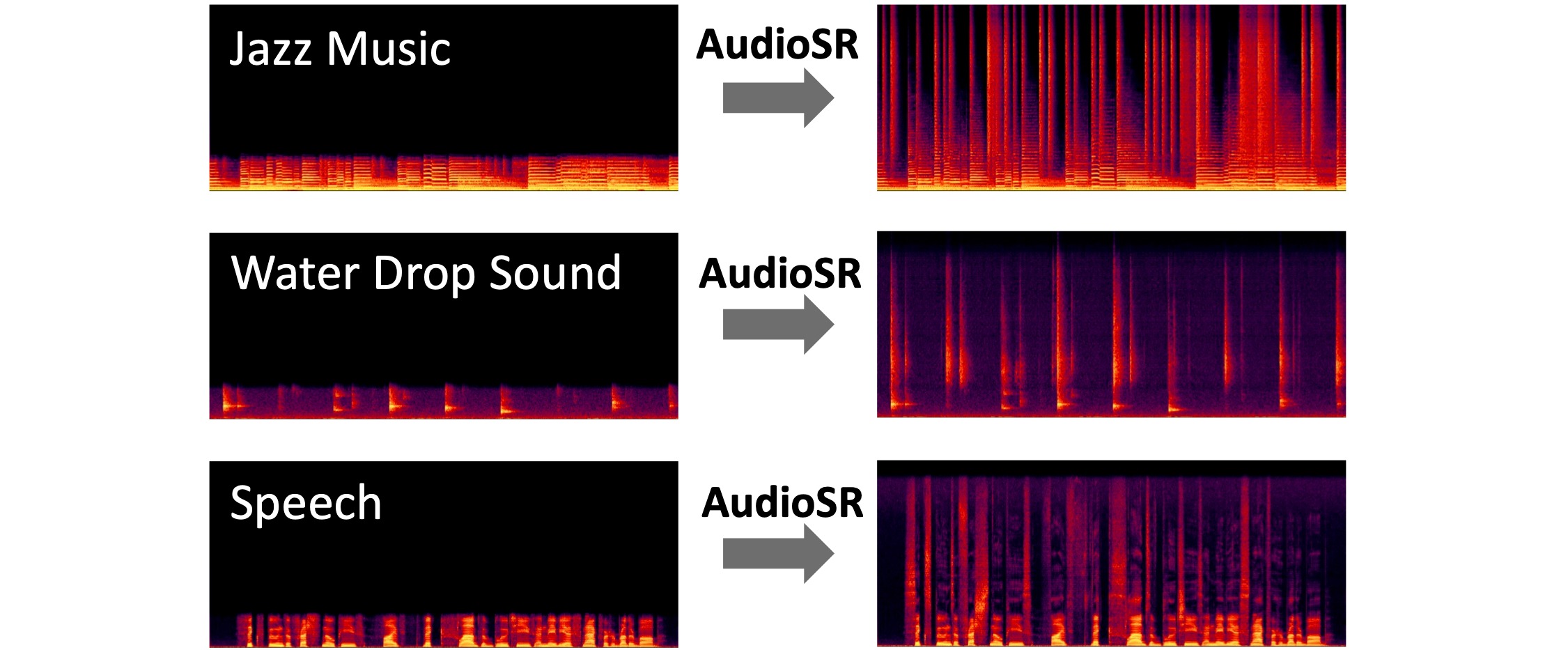
| Property | Value |
|---|---|
| Run this model | Run on Replicate |
| API spec | View on Replicate |
| Github link | View on Github |
| Paper link | View on Arxiv |
Create account to get full access
Model overview
audiosr-long-audio is a versatile audio super-resolution model created by Sakemin. It can upsample audio files to 48kHz, with the capability to handle longer audio inputs compared to other models. This model is part of Sakemin's suite of audio-related models, which includes the audio-super-resolution model, the musicgen-fine-tuner model, and the musicgen-remixer model.
Model inputs and outputs
The audiosr-long-audio model accepts several key inputs, including an audio file to be upsampled, a random seed, the number of DDIM (Denoising Diffusion Implicit Models) inference steps, and a guidance scale value. The model outputs a URI pointing to the upsampled audio file.
Inputs
- Input File: The audio file to be upsampled, provided as a URI.
- Seed: A random seed value, which can be left blank to randomize the seed.
- Ddim Steps: The number of DDIM inference steps, with a default of 50 and a range of 10 to 500.
- Guidance Scale: The scale for classifier-free guidance, with a default of 3.5 and a range of 1 to 20.
- Truncated Batches: A boolean flag to enable truncating batches to 5.12 seconds, which is essential for handling long audio files due to memory constraints.
Outputs
- Output: The upsampled audio file, provided as a URI.
Capabilities
The audiosr-long-audio model can effectively upsample audio files to a higher 48kHz sample rate, preserving the quality and fidelity of the original audio. This makes it a useful tool for enhancing the listening experience of various audio content, such as music, podcasts, or voice recordings.
What can I use it for?
The audiosr-long-audio model can be employed in a variety of audio-related projects and applications. For example, musicians and audio engineers could use it to upscale their recorded tracks, improving the overall sound quality. Content creators, such as podcasters or video producers, could also leverage this model to enhance the audio in their productions. Additionally, the model's ability to handle longer audio inputs makes it suitable for processing larger audio files, such as full-length albums or long-form interviews.
Things to try
One interesting aspect of the audiosr-long-audio model is its flexibility in handling different audio file formats and lengths. Experiment with various types of audio content, from music to speech, to see how the model performs. Additionally, try adjusting the DDIM steps and guidance scale parameters to find the optimal settings for your specific use case.
This summary was produced with help from an AI and may contain inaccuracies - check out the links to read the original source documents!
Related Models

audio-super-resolution

46
audio-super-resolution is a versatile audio super-resolution model developed by Replicate creator nateraw. It is capable of upscaling various types of audio, including music, speech, and environmental sounds, to higher fidelity across different sampling rates. This model can be seen as complementary to other audio-focused models like whisper-large-v3, which focuses on speech recognition, and salmonn, which handles a broader range of audio tasks. Model inputs and outputs audio-super-resolution takes in an audio file and generates an upscaled version of the input. The model supports both single file processing and batch processing of multiple audio files. Inputs Input Audio File**: The audio file to be upscaled, which can be in various formats. Input File List**: A file containing a list of audio files to be processed in batch. Outputs Upscaled Audio File**: The super-resolved version of the input audio, saved in the specified output directory. Capabilities audio-super-resolution can handle a wide variety of audio types, from music and speech to environmental sounds, and it can work with different sampling rates. The model is capable of enhancing the fidelity and quality of the input audio, making it a useful tool for tasks such as audio restoration, content creation, and audio post-processing. What can I use it for? The audio-super-resolution model can be leveraged in various applications where high-quality audio is required, such as music production, podcast editing, sound design, and audio archiving. By upscaling lower-quality audio files, users can create more polished and professional-sounding audio content. Additionally, the model's versatility makes it suitable for use in creative projects, content creation workflows, and audio-related research and development. Things to try To get started with audio-super-resolution, you can experiment with processing both individual audio files and batches of files. Try using the model on a variety of audio types, such as music, speech, and environmental sounds, to see how it performs. Additionally, you can adjust the model's parameters, such as the DDIM steps and guidance scale, to explore the trade-offs between audio quality and processing time.
Updated Invalid Date
🤔
wsrglow

1
wsrglow is a Glow-based waveform generative model for audio super-resolution, developed by the researcher zkx06111. It can intelligently upsample audio by 2x resolution, similar to models like AudioSR and ARBSR. The model is based on the Interspeech 2021 paper WSRGlow: A Glow-based Waveform Generative Model for Audio Super-Resolution. Model inputs and outputs wsrglow takes a low-sample rate audio file in WAV format as input and generates a high-resolution version of the same audio. The input and output files can be used for audio upsampling tasks. Inputs input**: Low-sample rate input file in .wav format Outputs file**: High-resolution output file in .wav format text**: (not used) Capabilities wsrglow can intelligently upscale audio by 2x resolution, preserving details and maintaining audio quality. It leverages Glow, a powerful generative model, to achieve this. The model is capable of handling a variety of audio content, from speech to music. What can I use it for? The wsrglow model can be useful for a range of audio processing applications that require high-quality upsampling, such as enhancing the resolution of audio recordings, improving the fidelity of music tracks, or processing low-quality speech samples. It could be particularly valuable in scenarios where audio quality is important, like content production, audio engineering, or multimedia applications. Things to try Experiment with different types of audio inputs, from speech to music, to see how wsrglow performs. You can also try varying the input resolution to observe the model's upscaling capabilities. Additionally, you could explore ways to integrate wsrglow into your own audio processing pipelines or workflows.
Updated Invalid Date

musicgen-fine-tuner

38
musicgen-fine-tuner is a Cog implementation of the MusicGen model, a straightforward and manageable model for music generation. Developed by the Meta team, MusicGen is a simple and controllable model that can generate diverse music without requiring a self-supervised semantic representation like MusicLM. The musicgen-fine-tuner allows users to refine the MusicGen model using their own datasets, enabling them to customize the generated music to their specific needs. Model inputs and outputs The musicgen-fine-tuner model takes several inputs to generate music, including a prompt describing the desired music, an optional input audio file to influence the melody, and various configuration parameters like duration, temperature, and continuation options. The model outputs a WAV or MP3 audio file containing the generated music. Inputs Prompt**: A description of the music you want to generate. Input Audio**: An audio file that will influence the generated music. The model can either continue the melody of the input audio or mimic its overall style. Duration**: The duration of the generated audio in seconds. Continuation**: Whether the generated music should continue the input audio's melody or mimic its overall style. Continuation Start/End**: The start and end times of the input audio to use for continuation. Multi-Band Diffusion**: Whether to use multi-band diffusion when decoding the EnCodec tokens (only works with non-stereo models). Normalization Strategy**: The strategy for normalizing the output audio. Temperature**: Controls the "conservativeness" of the sampling process, with higher values producing more diverse outputs. Classifier Free Guidance**: Increases the influence of inputs on the output, producing lower-variance outputs that adhere more closely to the inputs. Outputs Audio File**: A WAV or MP3 audio file containing the generated music. Capabilities The musicgen-fine-tuner model can generate diverse and customizable music based on user prompts and input audio. It can produce a wide range of musical styles and genres, from classical to electronic, and can be fine-tuned to specialize in specific styles or themes. Unlike more complex models like MusicLM, musicgen-fine-tuner is a single-stage, auto-regressive Transformer model that can generate all the necessary audio components in a single pass, resulting in faster and more efficient music generation. What can I use it for? The musicgen-fine-tuner model can be used for a variety of applications, such as: Soundtrack and background music generation**: Generate custom music for videos, games, or other multimedia projects. Music composition assistance**: Use the model to generate musical ideas or inspirations for human composers and musicians. Audio content creation**: Create custom audio content for podcasts, radio, or other audio-based platforms. Music exploration and experimentation**: Fine-tune the model on your own musical datasets to explore new styles and genres. Things to try To get the most out of the musicgen-fine-tuner model, you can experiment with different prompts, input audio, and configuration settings. Try generating music in a variety of styles and genres, and explore the effects of adjusting parameters like temperature and classifier free guidance. You can also fine-tune the model on your own datasets to see how it performs on specific types of music or audio content.
Updated Invalid Date

rvc-v2

41
The rvc-v2 model is a speech-to-speech tool that allows you to apply voice conversion to any audio input using any RVC v2 trained AI voice model. It is developed and maintained by pseudoram. Similar models include the realistic-voice-cloning model for creating song covers, the create-rvc-dataset model for building your own RVC v2 dataset, the free-vc model for changing voice for spoken text, the vqmivc model for one-shot voice conversion, and the metavoice model for a large-scale base model for voice conversion. Model inputs and outputs The rvc-v2 model takes an audio file as input and allows you to convert the voice to any RVC v2 trained AI voice model. The output is the audio file with the converted voice. Inputs Input Audio**: The audio file to be converted. RVC Model**: The specific RVC v2 trained AI voice model to use for the voice conversion. Pitch Change**: Adjust the pitch of the AI vocals in semitones. F0 Method**: The pitch detection algorithm to use, either 'rmvpe' for clarity or 'mangio-crepe' for smoother vocals. Index Rate**: Control how much of the AI's accent to leave in the vocals. Filter Radius**: Apply median filtering to the harvested pitch results. RMS Mix Rate**: Control how much to use the original vocal's loudness or a fixed loudness. Protect**: Control how much of the original vocals' breath and voiceless consonants to leave in the AI vocals. Output Format**: Choose between WAV for best quality or MP3 for smaller file size. Outputs Converted Audio**: The input audio file with the voice converted to the selected RVC v2 model. Capabilities The rvc-v2 model can effectively change the voice in any audio input to a specific RVC v2 trained AI voice. This can be useful for tasks like creating song covers, changing the voice in videos or recordings, or even generating novel voices for various applications. What can I use it for? The rvc-v2 model can be used for a variety of projects and applications. For example, you could use it to create song covers with a unique AI-generated voice, or to change the voice in videos or audio recordings to a different persona. It could also be used to generate novel voices for audiobooks, video game characters, or other voice-based applications. The model's flexibility and the wide range of available voice models make it a powerful tool for voice conversion and generation tasks. Things to try One interesting thing to try with the rvc-v2 model is to experiment with the different pitch, index rate, and filtering options to find the right balance of clarity, smoothness, and authenticity in the converted voice. You could also try combining the rvc-v2 model with other audio processing tools to create more complex voice transformations, such as adding effects or mixing the converted voice with the original. Additionally, you could explore training your own custom RVC v2 voice models and using them with the rvc-v2 tool to create unique, personalized voice conversions.
Updated Invalid Date