op-replay-clipper
Maintainer: nelsonjchen

71
📶
| Property | Value |
|---|---|
| Run this model | Run on Replicate |
| API spec | View on Replicate |
| Github link | View on Github |
| Paper link | No paper link provided |
Create account to get full access
Model overview
op-replay-clipper is a GPU-accelerated tool developed by nelsonjchen that allows users to generate clips from openpilot route data captured on comma.ai devices. This tool is particularly useful for creating short video clips that demonstrate the behavior of the openpilot system, whether it be good or bad. Unlike the comma.ai built-in clipping feature, this tool offers more flexibility in terms of output format and customization options.
Compared to similar models like real-esrgan, idm-vton, and clarity-upscaler, op-replay-clipper is specifically tailored for processing and clipping openpilot route data, making it a valuable tool for the openpilot community.
Model inputs and outputs
op-replay-clipper takes a comma.ai connect URL or route ID as its primary input, which allows it to access the necessary video and sensor data to generate the desired clip. Users can also customize various settings, such as the video length, file size, and rendering type (UI, forward, wide, 360, etc.).
Inputs
- Route: The comma.ai connect URL or route ID that contains the data to be clipped.
- Metric: A boolean option to render the UI in metric units (km/h).
- Filesize: The target file size for the output clip in MB.
- JWT Token: An optional JWT token for accessing non-public routes.
- Render Type: The type of clip to generate (UI, forward, wide, 360, forward upon wide, 360 forward upon wide).
- Smear Amount: The amount of time (in seconds) to start the recording before the desired clip.
- Start Seconds: The starting time (in seconds) for the clip, if using a route ID.
- Length Seconds: The length (in seconds) of the clip, if using a route ID.
- Speed Hack Ratio: The speed at which the UI is rendered, with higher ratios rendering faster but potentially introducing more artifacts.
- Forward Upon Wide H: The horizontal position of the forward video overlay on the wide video.
Outputs
- Video Clip: The generated video clip in a highly compatible H.264 MP4 format, which can be downloaded and shared.
Capabilities
op-replay-clipper is capable of generating a variety of video clips from openpilot route data, including:
- Clips of the openpilot UI, which can be useful for demonstrating the system's behavior and reporting bugs.
- Clips of the forward, wide, and driver cameras without the UI overlay.
- 360-degree video clips that can be viewed in VR players or on platforms like YouTube.
- Composite clips that overlay the forward video on top of the wide video.
These capabilities make op-replay-clipper a valuable tool for the openpilot community, allowing users to easily create and share informative video content.
What can I use it for?
The op-replay-clipper tool can be used for a variety of purposes within the openpilot community. Some potential use cases include:
- Generating bug reports: Users can create concise video clips that demonstrate specific issues or behaviors observed in the openpilot system, making it easier for the development team to identify and address problems.
- Showcasing openpilot's performance: Creators can use the tool to generate clips that highlight the positive aspects of openpilot, such as its smooth longitudinal control or reliable lane-keeping.
- Creating educational content: Enthusiasts can use the tool to create video tutorials or demonstrations that help other users understand how to use openpilot effectively.
By providing an easy-to-use and customizable tool for generating openpilot video clips, op-replay-clipper empowers the community to share their experiences and contribute to the development of the project.
Things to try
One interesting feature of op-replay-clipper is the ability to adjust the "Smear Amount" setting, which allows users to start the recording a few seconds before the desired clip. This can be useful for ensuring that critical elements, such as the radar triangle (△), are visible at the beginning of the clip.
Another notable feature is the "Speed Hack Ratio" setting, which allows users to balance rendering speed and video quality. By experimenting with different values, users can find the right balance between rendering time and visual fidelity, depending on their needs and preferences.
Overall, op-replay-clipper is a powerful tool that provides openpilot users with a convenient way to create and share informative video content, helping to drive the development and adoption of this innovative self-driving technology.
This summary was produced with help from an AI and may contain inaccuracies - check out the links to read the original source documents!
Related Models

clipit

6
clipit is a text-to-image generation model developed by Replicate user dribnet. It utilizes the CLIP and VQGAN/PixelDraw models to create images based on text prompts. This model is related to other pixray models created by dribnet, such as 8bidoug, pixray-text2pixel, pixray, and pixray-text2image. These models all utilize the CLIP and VQGAN/PixelDraw techniques in various ways to generate images. Model inputs and outputs The clipit model takes in a text prompt, aspect ratio, quality, and display frequency as inputs. The outputs are an array of generated images along with the text prompt used to create them. Inputs Prompts**: The text prompt that describes the image you want to generate. Aspect**: The aspect ratio of the output image, either "widescreen" or "square". Quality**: The quality of the generated image, with options ranging from "draft" to "best". Display every**: The frequency at which images are displayed during the generation process. Outputs File**: The generated image file. Text**: The text prompt used to create the image. Capabilities The clipit model can generate a wide variety of images based on text prompts, leveraging the capabilities of the CLIP and VQGAN/PixelDraw models. It can create images of scenes, objects, and abstract concepts, with a range of styles and qualities depending on the input parameters. What can I use it for? You can use clipit to create custom images for a variety of applications, such as illustrations, graphics, or visual art. The model's ability to generate images from text prompts makes it a useful tool for designers, artists, and content creators who want to quickly and easily produce visuals to accompany their work. Things to try With clipit, you can experiment with different text prompts, aspect ratios, and quality settings to see how they affect the generated images. You can also try combining clipit with other pixray models to create more complex or specialized image generation workflows.
Updated Invalid Date
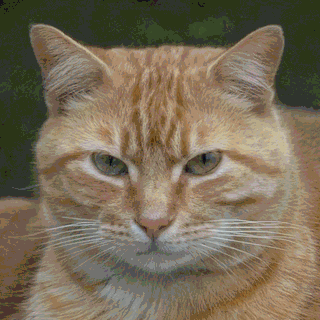
stylegan3-clip

6
The stylegan3-clip model is a combination of the StyleGAN3 generative adversarial network and the CLIP multimodal model. It allows for text-based guided image generation, where a textual prompt can be used to guide the generation process and create images that match the specified description. This model builds upon the work of StyleGAN3 and CLIP, aiming to provide an easy-to-use interface for experimenting with these powerful AI technologies. The stylegan3-clip model is similar to other text-to-image generation models like styleclip, stable-diffusion, and gfpgan, which leverage pre-trained models and techniques to create visuals from textual prompts. However, the unique combination of StyleGAN3 and CLIP in this model offers different capabilities and potential use cases. Model inputs and outputs The stylegan3-clip model takes in several inputs to guide the image generation process: Inputs Texts**: The textual prompt(s) that will be used to guide the image generation. Multiple prompts can be entered, separated by |, which will cause the guidance to focus on the different prompts simultaneously. Model_name**: The pre-trained model to use, which can be FFHQ (human faces), MetFaces (human faces from works of art), or AFHGv2 (animal faces). Steps**: The number of sampling steps to perform, with a recommended value of 100 or less to avoid timeouts. Seed**: An optional seed value to use for reproducibility, or -1 for a random seed. Output_type**: The desired output format, either a single image or a video. Video_length**: The length of the video output, if that option is selected. Learning_rate**: The learning rate to use during the image generation process. Outputs The model outputs either a single generated image or a video sequence of the generation process, depending on the selected output_type. Capabilities The stylegan3-clip model allows for flexible and expressive text-guided image generation. By combining the power of StyleGAN3's high-fidelity image synthesis with CLIP's ability to understand and match textual prompts, the model can create visuals that closely align with the user's descriptions. This can be particularly useful for creative applications, such as generating concept art, product designs, or visualizations based on textual ideas. What can I use it for? The stylegan3-clip model can be a valuable tool for various creative and artistic endeavors. Some potential use cases include: Concept art and visualization**: Generate visuals to illustrate ideas, stories, or product concepts based on textual descriptions. Generative art and design**: Experiment with text-guided image generation to create unique, expressive artworks. Educational and research applications**: Use the model to explore the intersection of language and visual representation, or to study the capabilities of multimodal AI systems. Prototyping and mockups**: Quickly generate images to test ideas or explore design possibilities before investing in more time-consuming production. Things to try With the stylegan3-clip model, users can experiment with a wide range of textual prompts to see how the generated images respond. Try mixing and matching different prompts, or explore prompts that combine multiple concepts or styles. Additionally, adjusting the model parameters, such as the learning rate or number of sampling steps, can lead to interesting variations in the output.
Updated Invalid Date

deoldify_video

4
The deoldify_video model is a deep learning-based video colorization model developed by Ariel Replicate, the maintainer of this project. It builds upon the open-source DeOldify project, which aims to colorize and restore old images and film footage. The deoldify_video model is specifically optimized for stable, consistent, and flicker-free video colorization. The deoldify_video model is one of three DeOldify models available, along with the "artistic" and "stable" image colorization models. Each model has its own strengths and use cases - the video model prioritizes stability and consistency over maximum vibrance, making it well-suited for colorizing old film footage. Model inputs and outputs Inputs input_video**: The path to a video file to be colorized. render_factor**: An integer that determines the resolution at which the color portion of the image is rendered. Lower values will render faster but may result in less detailed colorization, while higher values can produce more vibrant colors but take longer to process. Outputs Output**: The path to the colorized video output. Capabilities The deoldify_video model is capable of adding realistic color to old black-and-white video footage while maintaining a high degree of stability and consistency. Unlike the previous version of DeOldify, this model is able to produce colorized videos with minimal flickering or artifacts, making it well-suited for processing historical footage. The model has been trained using a novel "NoGAN" technique, which combines the benefits of Generative Adversarial Network (GAN) training with more conventional methods to achieve high-quality results efficiently. This approach helps to eliminate many of the common issues associated with GAN-based colorization, such as inconsistent coloration and visual artifacts. What can I use it for? The deoldify_video model can be used to breathe new life into old black-and-white films and footage, making them more engaging and accessible to modern audiences. This could be particularly useful for historical documentaries, educational materials, or personal archival projects. By colorizing old video, the deoldify_video model can help preserve and showcase cultural heritage, enabling viewers to better connect with the people and events depicted. The consistent and stable colorization results make it suitable for professional-quality video productions. Things to try One interesting aspect of the DeOldify project is the way the models seem to arrive at consistent colorization decisions, even for seemingly arbitrary details like clothing and special effects. This suggests the models are learning underlying rules about how to colorize based on subtle cues in the black-and-white footage. When using the deoldify_video model, you can experiment with adjusting the render_factor parameter to find the sweet spot between speed and quality for your particular use case. Higher render factors can produce more detailed and vibrant results, but may take longer to process. Additionally, the maintainer notes that using a ResNet101 backbone for the generator network, rather than the smaller ResNet34, can help improve the consistency of skin tones and other key details in the colorized output.
Updated Invalid Date
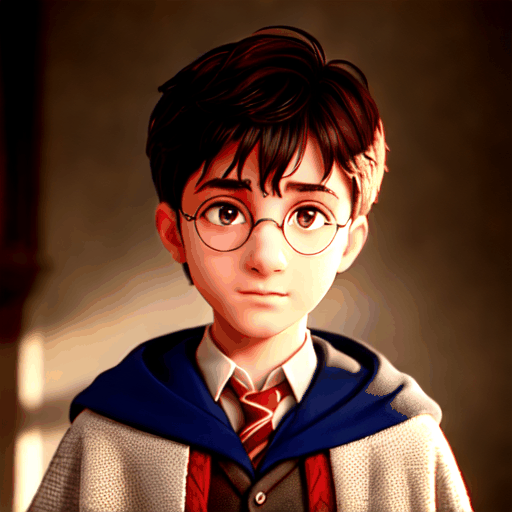
pia

88
pia is a Personalized Image Animator developed by the open-mmlab team. It is a versatile AI model that can transform static images into dynamic animations, allowing users to create captivating visual content. Similar models like i2vgen-xl, gfpgan, instructir, pytorch-animegan, and real-esrgan offer related capabilities in the realm of image and video generation and enhancement. Model inputs and outputs The pia model takes in a variety of inputs, including an image, a prompt, and several configuration parameters that allow users to customize the animation. The output is a dynamic animation that brings the input image to life, capturing the essence of the provided prompt. Inputs Image**: The input image that will be animated Prompt**: A text description that guides the animation process Seed**: A random seed value to control the animation Style**: The desired artistic style for the animation, such as "3d_cartoon" Max Size**: The maximum size of the output animation Motion Scale**: A parameter that controls the amount of motion in the animation Guidance Scale**: A parameter that adjusts the influence of the prompt on the animation Sampling Steps**: The number of steps in the animation generation process Negative Prompt**: A text description of elements to exclude from the animation Animation Length**: The duration of the output animation Ip Adapter Scale**: A parameter that adjusts the classifier-free guidance Outputs Animated Image**: The final output, a dynamic animation that brings the input image to life Capabilities The pia model can transform a wide range of static images into captivating animations, allowing users to bring their visual ideas to life. It can handle different artistic styles, adjust the amount of motion, and even incorporate prompts to guide the animation process. The model's versatility makes it a powerful tool for creating engaging content for various applications, from social media to video production. What can I use it for? The pia model can be used to create a variety of animated content, from short social media clips to longer video productions. Users can experiment with different input images, prompts, and configuration parameters to produce unique and visually striking animations. The model's capabilities can be particularly useful for content creators, animators, and anyone looking to add dynamic elements to their visual projects. By leveraging the pia model, users can unlock new creative possibilities and bring their ideas to life in a more engaging and immersive way. Things to try One interesting aspect of the pia model is its ability to handle a wide range of input images, from realistic photographs to more abstract or stylized artworks. Users can experiment with different input images and prompts to see how the model responds, creating unexpected and often delightful animations. Additionally, adjusting the various configuration parameters, such as the Motion Scale or Guidance Scale, can lead to vastly different animation styles and outcomes, allowing users to fine-tune the output to their specific preferences.
Updated Invalid Date