some-upscalers
Maintainer: daanelson

21

| Property | Value |
|---|---|
| Model Link | View on Replicate |
| API Spec | View on Replicate |
| Github Link | View on Github |
| Paper Link | No paper link provided |
Create account to get full access
Model overview
The some-upscalers model is a collection of 4x ESRGAN upscalers, which are deep learning models designed to enhance the resolution and quality of images. These upscalers were pulled from the Upscale.wiki Model Database and implemented using Cog, a platform for deploying machine learning models as APIs. The model was created by daanelson, who has also developed other AI models like real-esrgan-a100 and real-esrgan-video.
Model inputs and outputs
The some-upscalers model takes an input image and an optional choice of the specific upscaler model to use. The available models include 4x_UniversalUpscalerV2-Neutral_115000_swaG, which is the default. The model outputs an upscaled version of the input image.
Inputs
- image: The input image to be upscaled, provided as a URI.
- model_name: The specific upscaler model to use for the upscaling, with the default being
4x_UniversalUpscalerV2-Neutral_115000_swaG.
Outputs
- Output: The upscaled version of the input image, provided as a URI.
Capabilities
The some-upscalers model can effectively enhance the resolution and quality of input images by a factor of 4x. It can be used to improve the visual clarity and detail of various types of images, such as photographs, illustrations, and digital art.
What can I use it for?
The some-upscalers model can be useful for a variety of applications, such as:
- Enhancing the quality of low-resolution images for use in presentations, publications, or social media.
- Improving the visual clarity of images used in graphic design, web design, or video production.
- Upscaling and enhancing the resolution of historical or archival images for preservation and digital archiving purposes.
Things to try
Experiment with the different upscaler models available in the some-upscalers collection to see which one works best for your specific needs. Try upscaling images with varying levels of complexity, such as detailed landscapes, portraits, or digital art, to see how the model performs. You can also try combining the some-upscalers model with other image processing techniques, such as style transfer or color correction, to achieve unique and compelling visual effects.
This summary was produced with help from an AI and may contain inaccuracies - check out the links to read the original source documents!
Related Models
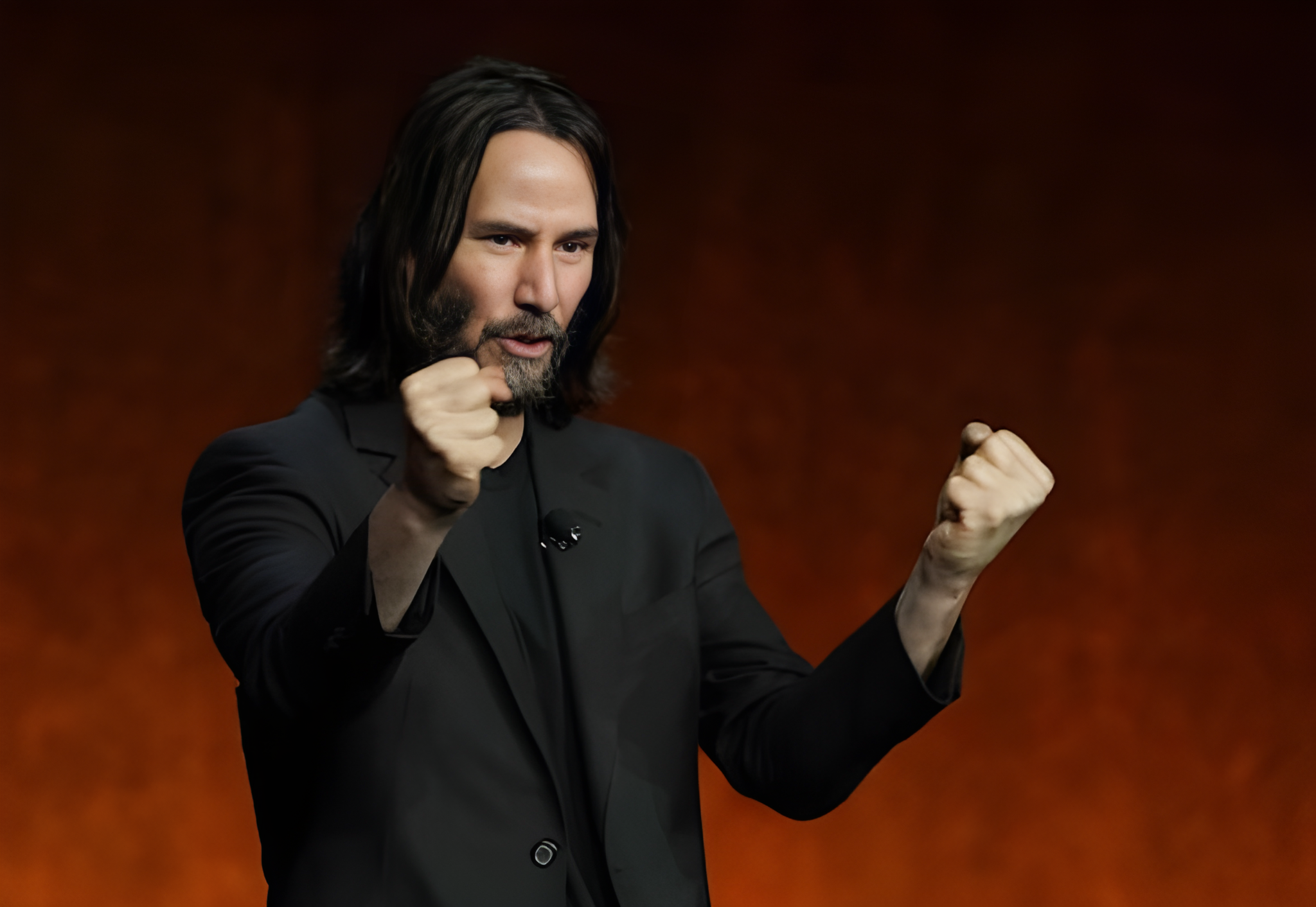
real-esrgan-a100

10.2K
real-esrgan-a100 is an image upscaling model developed by daanelson that aims to provide practical algorithms for general image restoration. It extends the powerful ESRGAN model to a practical restoration application, trained with pure synthetic data. The model performs well on a variety of images, including general scenes and anime-style artwork. It can be compared to similar models like real-esrgan and real-esrgan-xxl-images, which also offer advanced image upscaling capabilities. Model inputs and outputs real-esrgan-a100 takes a low-resolution image as input and outputs a high-resolution version of the same image. The model is optimized to handle a wide range of image types, including standard photos, illustrations, and anime-style artwork. Inputs Image**: The low-resolution input image to be upscaled. Scale**: The factor by which the image should be scaled up, from 0 to 10. The default is 4x. Face Enhance**: An optional flag to run GFPGAN face enhancement along with the upscaling. Outputs Output Image**: The high-resolution version of the input image, upscaled by the specified factor and optionally with face enhancement applied. Capabilities real-esrgan-a100 is capable of producing high-quality upscaled images with impressive detail and clarity. The model is particularly adept at preserving fine textures and details, making it well-suited for upscaling a variety of image types. It can handle both natural photographs and stylized artwork, producing impressive results in both cases. What can I use it for? real-esrgan-a100 can be used for a variety of image-related tasks, such as: Enhancing low-resolution images**: Upscale and sharpen low-quality images to create high-resolution versions suitable for printing, digital display, or further processing. Improving image quality for creative projects**: Use the model to upscale and enhance illustrations, concept art, and other types of digital artwork. Preparing images for online use**: Upscale images while preserving quality to create assets for websites, social media, and other digital platforms. Things to try When using real-esrgan-a100, you can experiment with different scale factors to find the optimal balance between image quality and file size. Additionally, the face enhancement feature can be a useful tool for improving the appearance of portraits and other images with prominent facial features.
Updated Invalid Date

upscaler

19
The upscaler model aims to develop practical algorithms for real-world face restoration. It is similar to other face restoration models like GFPGAN and facerestoration, which focus on restoring old photos or AI-generated faces. The upscaler model can also be compared to Real-ESRGAN, which offers high-quality image upscaling and enhancement. Model inputs and outputs The upscaler model takes an image as input and can scale it up by a factor of up to 10. It also has an option to enable face enhancement. The output is a scaled and enhanced image. Inputs Image**: The input image to be upscaled and enhanced Scale**: The factor to scale the image by, up to 10 Face Enhance**: A boolean to enable face enhancement Outputs Output**: The scaled and enhanced image Capabilities The upscaler model can effectively scale and enhance images, particularly those with faces. It can improve the quality of low-resolution or blurry images, making them clearer and more detailed. What can I use it for? The upscaler model can be useful for a variety of applications, such as enhancing old photos, improving the quality of AI-generated images, or upscaling low-resolution images for use in presentations or marketing materials. It could also be integrated into photo editing workflows or used to create high-quality images for social media or digital content. Things to try Try experimenting with different scale factors and face enhancement settings to see how they impact the output. You could also try using the upscaler model in combination with other image processing tools or AI models, such as those for image segmentation or object detection, to create more advanced image processing pipelines.
Updated Invalid Date

stable-diffusion-upscaler

3
stable-diffusion-upscaler is an AI model developed by Replicate creator jagilley that can upscale images using the Stable Diffusion model. This model builds upon the capabilities of the Stable Diffusion model, which can generate photo-realistic images from text prompts. The stable-diffusion-upscaler model can take an existing image and intelligently upscale it, increasing the resolution and detail while preserving the original content. Model inputs and outputs The stable-diffusion-upscaler model takes a variety of inputs that allow users to customize the upscaling process. These include the image to be upscaled, a scaling factor, the number of sampling steps, and optional prompts to guide the upscaling. The model then outputs an upscaled version of the input image. Inputs image**: The image to be upscaled scale**: The factor by which to scale the image steps**: The number of steps to take in the diffusion process prompt**: An optional text prompt to guide the upscaling decoder**: The decoder model to use sampler**: The sampling algorithm to use tol_scale**: The tolerance scale for the upscaling batch_size**: The batch size for processing num_samples**: The number of samples to generate guidance_scale**: The scale factor for guidance noise_aug_type**: The type of noise augmentation to apply noise_aug_level**: The level of noise augmentation Outputs Output**: The upscaled version of the input image Capabilities The stable-diffusion-upscaler model can take existing images and intelligently upscale them, increasing the resolution and detail while preserving the original content. This can be useful for a variety of applications, such as enhancing low-quality images, generating high-resolution versions of artwork or illustrations, or improving the visual quality of images for use in presentations, websites, or other media. What can I use it for? The stable-diffusion-upscaler model can be used in a variety of creative and practical applications. For example, you could use it to upscale and enhance low-resolution images, create high-quality versions of digital artwork or illustrations, or improve the visual quality of images for use in presentations, websites, or other media. Additionally, the model's ability to intelligently upscale images while preserving the original content could be useful in fields such as photography, video production, or digital design. Things to try One interesting aspect of the stable-diffusion-upscaler model is its ability to use text prompts to guide the upscaling process. By providing a relevant prompt, you can subtly influence the way the model upscales the image, potentially creating more visually appealing or relevant results. For example, you could try upscaling a landscape image with a prompt like "a lush, detailed forest scene" to see how the model incorporates that guidance into the upscaled output. Another interesting aspect of the model is its use of different decoders and samplers. By experimenting with these settings, you can potentially achieve different visual styles or levels of detail in the upscaled images. For example, you could try using the "finetuned_840k" decoder and the "k_dpm_adaptive" sampler to see how that combination affects the upscaling results.
Updated Invalid Date

upscaler-pro

2
The upscaler-pro is an AI model for photorealistic image ultra-resolution, restoration, and upscaling. It is maintained by mserro and is similar to other upscaler models like upscaler, codeformer, multidiffusion-upscaler, some-upscalers, and clarity-upscaler. These models aim to improve the quality and resolution of images through various techniques. Model inputs and outputs The upscaler-pro model takes several inputs to control the upscaling process, including an image, a prompt, and various parameters like scale factor, creativity, and resemblance. It then outputs one or more upscaled images. Inputs Image**: The input image to be upscaled Prompt**: A text prompt to guide the upscaling process Seed**: A random seed value, which can be used to ensure reproducible results Dynamic**: A parameter that controls HDR-like effects Creativity**: A parameter that adjusts the creativity of the upscaling Resemblance**: A parameter that controls how closely the upscaled image resembles the input Scale Factor**: The factor by which the image should be upscaled Tiling Width/Height**: Parameters that control the fractality of the upscaling Num Inference Steps**: The number of denoising steps to use during the upscaling process Downscaling**: A option to downscale the input image before upscaling, which can improve quality and speed Sharpen**: A parameter to control the amount of sharpening applied to the upscaled image Handfix**: An option to use clarity to fix hands in the image Outputs One or more upscaled images in the specified output format (e.g., PNG) Capabilities The upscaler-pro model can be used to significantly improve the resolution and quality of images, while preserving important details and features. It can handle a variety of image types and styles, and offers a high degree of customization through its various input parameters. What can I use it for? You can use the upscaler-pro model to enhance the quality of your images for a variety of applications, such as digital art, photography, product design, and more. The ability to control parameters like creativity and resemblance can be particularly useful for creating high-quality, photorealistic images. Additionally, the downscaling and sharpening options can be helpful for optimizing images for different use cases, such as web or print. Things to try Consider experimenting with different combinations of input parameters to achieve the desired look and feel for your upscaled images. For example, you could try adjusting the scale factor, creativity, and resemblance to create a range of stylized effects. You could also explore the impact of the downscaling and sharpening options on the final output.
Updated Invalid Date